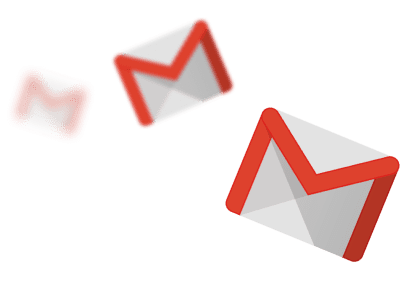Which game engine is best for game development? This is the much needed topic that Indie game developers, Big game players and Gaming Enthusiasts keep searching on the web. The answer may not be the same for all of them because each game idea demands a technology that can vary from others. For example, Developing a Metaverse powered game can be done using the Unreal game engine in most of the cases.
Today, we handpicked the three most used game engines used by the game makers around the world. We will explore the straight comparison between these game engines, pros, and cons about them.
Comparison of Unity vs Unreal Engine Vs Godot
|
Feature
|
Unity
|
Unreal Engine
|
Godot
|
|
Cost
|
Freemium with paid Pro plans
|
Subscription-based, royalty-free for first $1 million in revenue
|
Open-source and completely free
|
|
Ease of Use
|
Beginner-friendly interface, extensive tutorials and resources
|
Hard learning curve, but powerful tools and features
|
Simple and intuitive editor, tailored for individual developers
|
|
Graphics Quality
|
Capable of impressive visuals, but requires skilled optimization
|
Renowned for stunning visuals and cutting-edge rendering technology
|
Can achieve decent visuals, but lacks high-end graphical elements
|
|
3D Asset Compatibility
|
Massive asset store with pre-made models, animations, and effects
|
Huge library of high-quality assets, provided often with royalties
|
Growing asset library, but limited compared to larger engines
|
|
2D Game Development
|
Strong 2D capabilities with dedicated tools and plugins
|
Primarily focused on 3D, but 2D tools are improving
|
Built-in 2D engine with robust features and dedicated scripting language
|
|
Mobile Development
|
Excellent multi-platform support, including mobile deployment
|
Powerful mobile development tools, but requires specific knowledge
|
Native mobile development support, ideal for budget-conscious projects
|
|
VR/AR Development
|
Dedicated VR/AR plugins and tools
|
Industry-leading VR/AR capabilities, often used in high-end projects
|
VR/AR support through community plugins and initiatives
|
|
Scripting Languages
|
C#, JavaScript, and custom UnityScript
|
C++ primarily, with Blueprint visual scripting for beginners
|
C++ and GDScript, a dedicated language for Godot
|
|
Community and Support
|
Large and active community, extensive online resources
|
Huge and engaged community, professional support available
|
Growing community, primarily focused on online forums and tutorials
|
Unity Game Engine
Pros
- Unity allows developers to create games that can be deployed across multiple platforms, including PC, consoles, mobile devices, and virtual reality systems like Metaverse, connecting the dots in a single console development.
- The intuitive and user-friendly interface of unity makes the developers job easy. No matter how much knowledge they have, the UI is simple to experiment.
- It has default library with vast repository of pre-built assets, plugins, and tools. This resource-rich environment accelerates development by offering ready-made assets.
- It can process high-quality graphics and visuals, enabling developers to create visually stunning and immersive gaming experiences.
- It can support projects of different sizes and complexities. Whether it's an indie game or a large-scale game production, Unity provides the tools and flexibility to scale projects.
- It facilitate real-time collaboration among team members, allowing developers, artists, and designers to work concurrently on the same project.
- It is best at (VR) and (AR) development. Its specialized tools and features empower developers to create innovative experiences in these emerging fields.
- It has a large and active community of developers, artists, and enthusiasts in the ecosystem. The community provides valuable resources, tutorials, and support, giving a collaborative ecosystem.
Cons
- Unity is reported to have some performance issues, especially in resource-intensive games. Because optimizing performance may require additional effort, developers need to be mindful of efficient coding practices.
- While it has introduced visual scripting tools, some developers find them less strong compared to traditional coding. This limitation can be a drawback for those who prefer or rely on visual scripting.
- Despite its cross-platform capabilities, developers may encounter platform-specific challenges or inconsistencies. Ensuring a seamless experience across all platforms may require additional testing and optimization.
- It follows a subscription-based pricing model for certain features and services. While the basic version is free, access to more advanced features and services may involve subscription costs, which can be a consideration for budget-conscious developers.
- While Unity's basics are easy to crack, mastering some of its more advanced features, especially in areas like shader programming, may have a steeper learning curve. This can be a challenge for newcomers aiming to leverage the full potential of the engine.
- While the Asset library is a valuable resource, the quality of assets can vary. Developers need to carefully evaluate and choose assets to ensure compatibility and avoid potential issues in their projects.
Unreal Engine
Pros
- Unreal Engine is known for its exceptional graphical capabilities, supporting high-quality visuals, realistic lighting, and advanced rendering techniques, which contribute to creating advanced gaming experiences.
- Unreal Engine's Blueprint visual scripting system allows developers to create complex game logic without extensive coding. This empowers designers and artists to actively participate in the development process.
- The real-time preview feature enables developers to see changes instantly, facilitating a more iterative and efficient development process.
- Unreal Engine also supports cross-platform development, allowing games to be deployed on various platforms, including PC, consoles, mobile devices, and virtual reality (VR) systems, offering flexibility in reaching a wide audience.
- Unreal Engine's built-in physics engine provides realistic simulations of object interactions, making it suitable for games that require accurate and dynamic physics, enhancing the overall gaming experience.
- Unreal Engine's Marketplace offers a wide range of assets, plugins, and tools, streamlining development by providing ready-made resources. Additionally, a large and active community contributes to a wealth of tutorials, forums, and support.
- Unreal Engine has been used in cinematic and animation tools, allowing creators to create engaging cutscenes, cinematics, and character animations with high-quality motion capture and animation retargeting capabilities.
- Unreal Engine is particularly well-suited for developing 3D games, providing robust support for large-scale environments
Cons
- Unreal Engine has a complex learning curve, especially for beginners or those transitioning from simpler engines. Mastering the extensive toolset and functionalities may take time and effort.
- The graphical prowess of Unreal Engine comes with hardware requirements. Developing and running Unreal projects may demand powerful hardware, potentially limiting accessibility for developers with less advanced systems.
- Games developed with Unreal Engine often have larger file sizes compared to those created with other engines. This can pose challenges in terms of storage, download times, and may impact the gaming experience on certain devices.
- Unreal Engine has royalty fees for commercial projects. Developers are required to pay a percentage of their gross revenue once the project exceeds a certain revenue threshold. This can affect the overall financial aspect for some developers.
- While Blueprint visual scripting is powerful, extremely complex logic may still benefit from traditional coding. Blueprint complexity limitations may be a consideration for projects with intricate game mechanics.
Godot Game Engine
Pros
- Godot is an open-source game engine with a collaborative development community. Developers have access to the engine's complete source code, allowing for customization and community-driven improvements.
- Godot is a lightweight engine that runs efficiently on a variety of platforms. Its versatility makes it suitable for a broad range of projects, from 2D and 3D games to interactive simulations and multimedia applications.
- Godot's node-based scene system simplifies game development by organizing game objects in a hierarchical structure. This makes it intuitive to design and manage complex scenes, improving the overall development workflow.
- Godot features a user-friendly visual scripting system that allows developers to create game logic without extensive coding. This is especially beneficial for designers and artists who may not have strong programming skills.
- Godot supports multi-platform deployment, enabling developers to export games to various platforms, including Windows, macOS, Linux, Android, iOS, and HTML5. This flexibility is advantageous for reaching diverse audiences.
Cons
- While Godot has an asset library, it is not as extensive as those in some other game engines. Developers may need to create more assets from scratch or rely on external sources.
- While Godot is beginner-friendly, mastering some of its advanced features, especially in 3D game development, may have a learning curve. Developers seeking advanced functionalities might face challenges.
- Godot is generally known for its strength in 2D game development. While it has 3D capabilities, developers looking for a specialized engine for complex 3D projects might find other engines more suitable.
- While Godot's documentation is improving, there may be occasional gaps or areas that are not as extensively covered. Developers might need to rely on community forums or experimentation in such cases.
- Godot may face challenges when integrating certain third-party tools or assets. Compatibility issues may arise, and developers might need to invest more time in adapting external resources to the engine.
The conclusion is yours. Every game engine has its own strength and weakness. Depending upon the type of games you need to develop, pick the right engine. Because choosing the right game engine can save you a lot of money, time and resource gap. If you are not sure, the game development company can analyze your project and give you an idea.
We hope you get the essence of all the game engines in their positive as well as negative. Since we have been game developers for a long time, we understand every game developing technology being adopted in the market. By applying technical baseline, creative resources, and engaging ideas, you can make a great game that’s remarkable. All the best for your project. Share this article if you liked it.
![]() India
India ![]() Dubai
Dubai